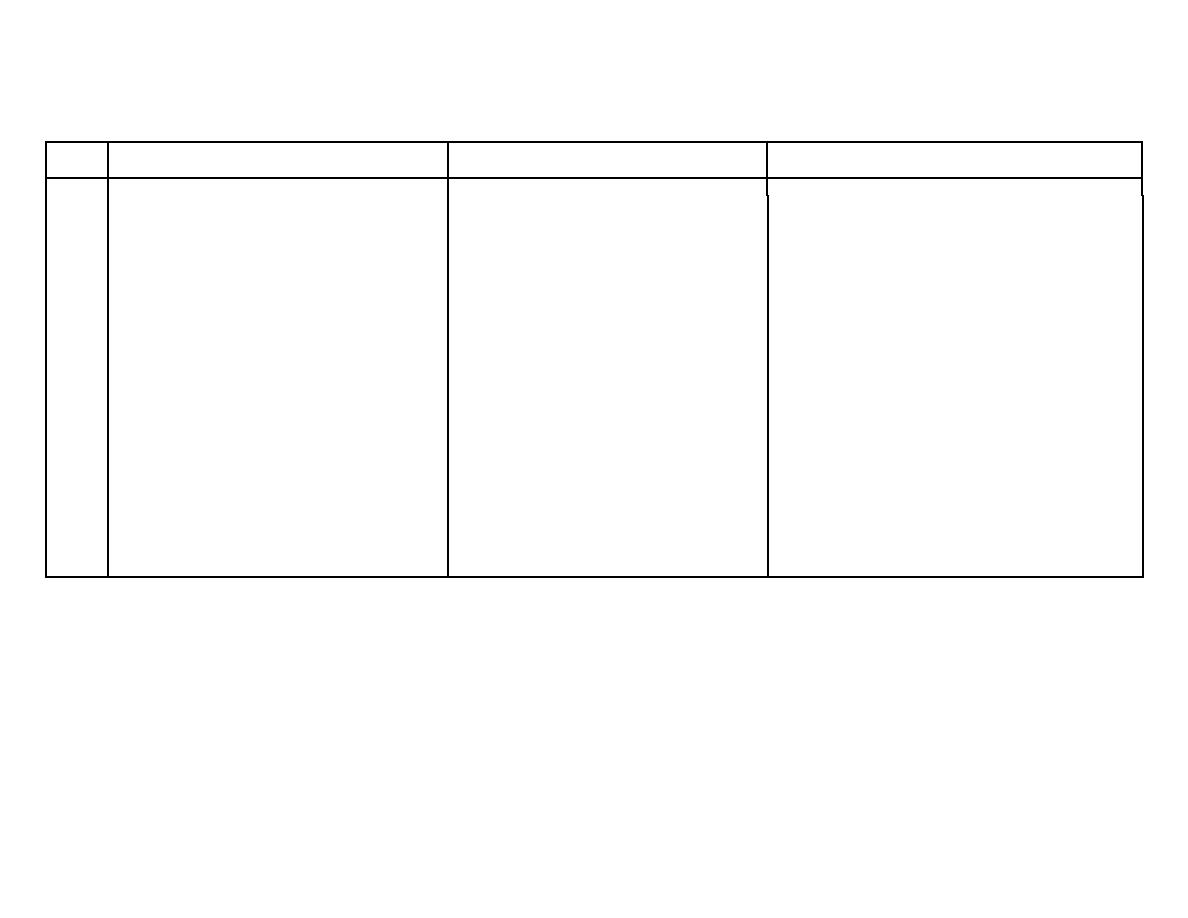
CE-1008
TABLE 4-2. TROUBLE ANALYSIS CHART (CONT)
Step
No.
Procedure
Normal Indication
Corrective Step
8
Rotate the azimuth handwheel
The TRUE AZIMUTH digital
a) If, when the handwheel is
clockwise.
counter will read an increasing
rotated, the gear train and the
azimuth angle and the
associated digital counter do
CABLE WRAP meter will
not move, check the azimuth
deflect toward the right red
handwheel clutch.
limit marking.
b) If the counter moves but the
cable-wrap meter does not deflect
toward the right red marking,
check to see that the pedestal
is not in a limit.
c) Check the azimuth servo amplifier
in pedestal.
d) Check servo excitation to the
pedestal.
e) If the antenna moves, but the
CABLE WRAP meter gives no
indication, check the cable-wrap
potentiometer in the antenna pedestal.
9
Rotate the azimuth handwheel
Reverse of step 8.
Same as step 8.
counterclockwise.
4-6



 Previous Page
Previous Page
