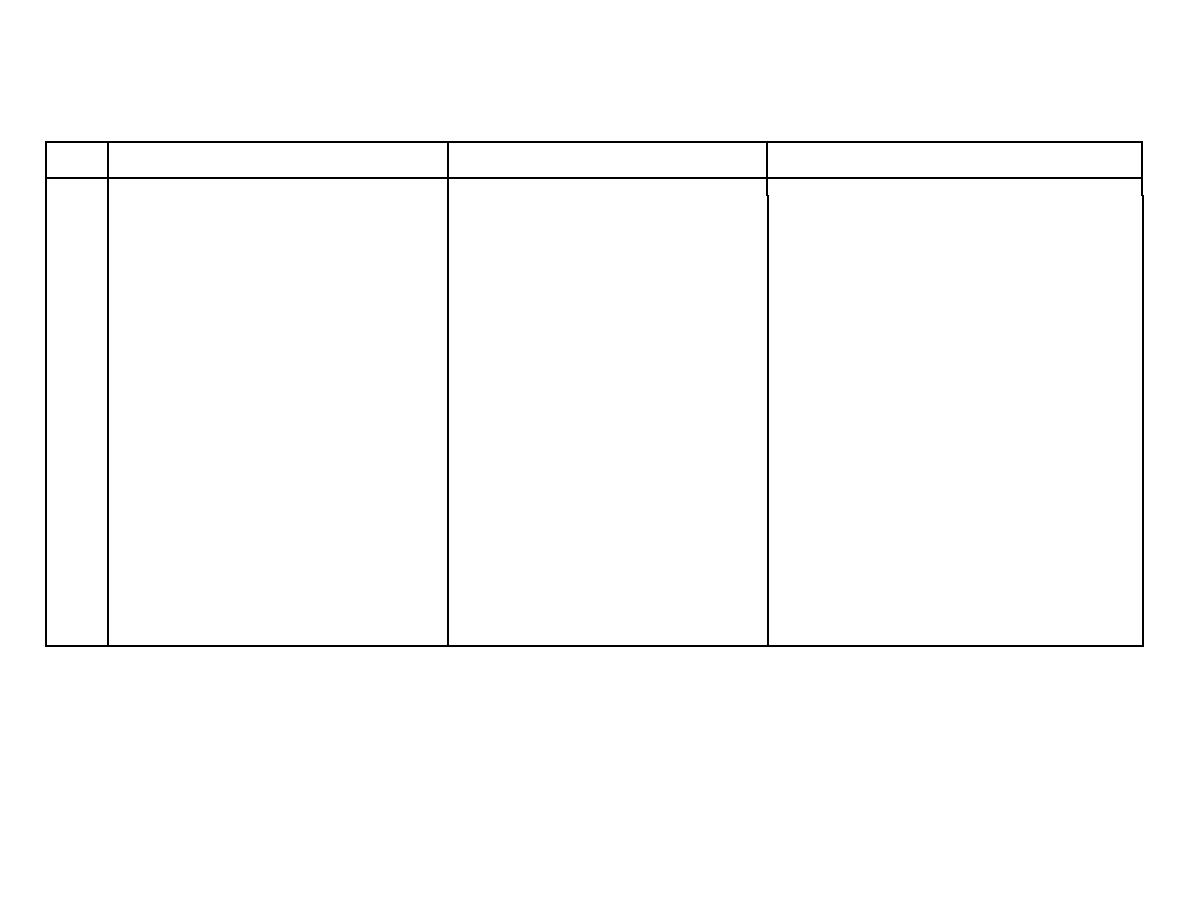
CE-1008
TABLE 4-2. TROUBLE ANALYSIS CHART (CONT)
Step
No.
Procedure
Normal Indication
Corrective Step
19
Rotate R3 and R2 to various
Scan speed should increase
a) Check the associated pots.
positions.
and decrease as R2 is
b) Check the position of the cam
varied. The area sectored
that operates S8.
should increase from an
c) Check the adjustment of the
approximate total of 10up
scan generator card if the
to an approximate total of
area scanned is not correct.
more than 180
.
20
During scan operation, rotate
The TRUE ELEVATION
Repeat troubleshooting in step 13.
the elevation handwheel.
counter will change and
the antenna will follow.
21
Set the POLARIZATION SELECT
All four polarization lights,
a) Check the light bulbs.
switch, S6, to the H position.
H, V, RH and LH, should
b) Check the polarization relays
light. Three of the four
in the Control Indicator.
will go out; the one that
c) Check the detent relay in the
remains lighted will be
antenna pedestal.
the H light.
d) Check the polarization diversity
mechanism. Repeat above
procedure for all four polarization
modes.
22
Repeat step 21 in turn for the
Same as step 21.
Same as step 21.
for the V, LH, and RH
positions.
4-10



 Previous Page
Previous Page
